Consumer Information
Order process
Once you have chosen a product, you can immediately add it to your shopping basket by clicking the [Add to basket] button. You can view the contents of your shopping basket at any time by clicking the button labelled with a shopping basket icon. You can remove products from your shopping basket at any point by clicking the button labelled with a "-". When you want to purchase the products in your shopping basket, click the [Checkout] button. Then please enter your data.
Fields marked in boldface font are required.
You do not need to register. Your data is sent over an encrypted connection. After entering your data and selecting a payment method you can click the [Continue] button to move on to the order overview where you can verify your information. By clicking the [Submit order] button you can complete your order. You can cancel the process at any time by closing the browser window.
Text of contract
Our systems will save the text of the contract. You can view the terms and conditions on this page at any time. You will receive an e-mail containing your order information and the terms and conditions. After you submit your order, the order information is no longer accessible over the internet for security reasons.
*Disposal Instructions
Products with disposal instructions must not be disposed of in household waste. At the end of its useful life,
the product must be returned to a point of acceptance for the recycling of electric and electronic device. Please ask your local municipality for the point of acceptance! As the devices contain valuable recyclable materials, they should be sent for recycling, in order not to harm the environment or human health from uncontrolled waste disposal.
Back to top
CUSTOMER SERVICE
We use cookies and similar technologies on our website and process personal data of visitors to our website (e.g. IP address), e.g. to personalise content and advertisements, to integrate media from third-party providers or to analyse access to our website. Data processing only takes place when cookies are set. We share this data with third parties that we name in the settings.
Data processing may be carried out with consent or on the basis of a legitimate interest. Consent can be given or refused. There is a right not to consent and to change or withdraw consent at a later date. Please note our Legal disclosure and additional information regarding the use of personal data in our Privacy policy.
Log in

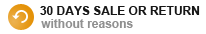
 Plenty Lions
Plenty Lions